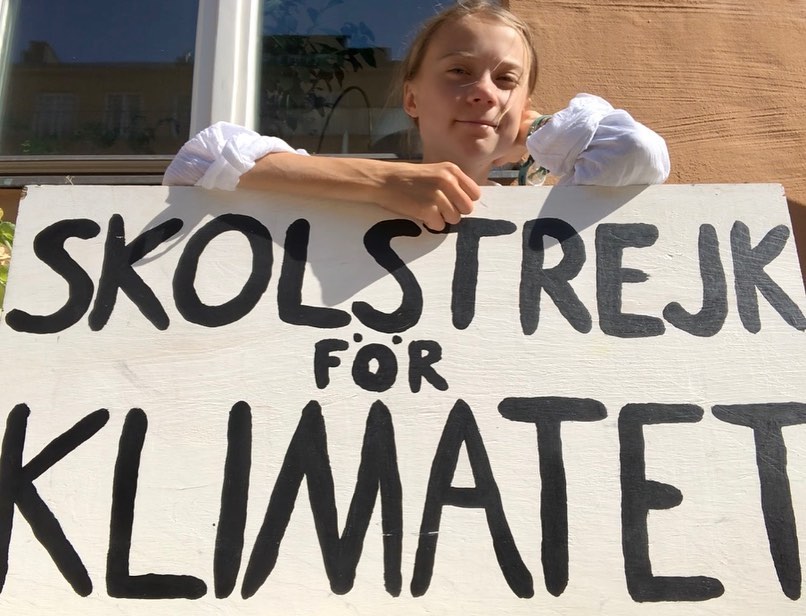How can we make the silence drown out the bad voices?
Here’s the thing: most men don’t bother women on the internet, but some do. Most men may feel good about being on the right side, but for women it is still a constant barrage of harassing messages. All that silence …
How can we make the silence drown out the bad voices? Read more »